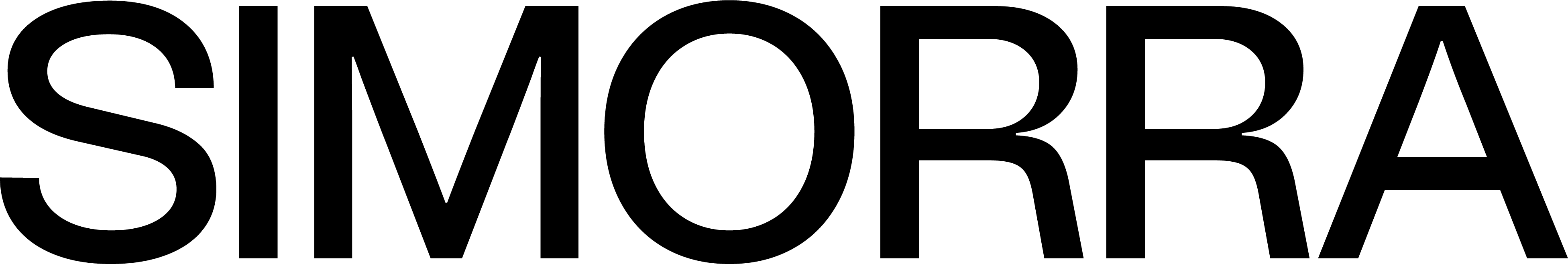WE HELP YOU
Buy at simorra.com
You can access the purchase by going to any category in the menu. Our items are grouped by product category and also have an option to view all available products.
To make a purchase, you must click on the image of the desired item, select the size, color if necessary, and click the "ADD TO CART" button.
You can see the selected products by clicking on the "BASKET" button (at the top right of the page) and then on "VIEW BASKET".
To delete a selected item, you must click on the cross that appears next to the item's name. This will be deleted and subtracted from the total purchase amount.
To complete the purchase, you must select "PROCESS ORDER" and a window will appear where you must enter your customer details. If you have a discount coupon, you can use it at this time on the right side of the screen.
It is very important that you fill out these fields correctly and check that the email address you entered is correct, as we will notify you by email of all progress related to your order.
Once the fields are completed, you must select "CONTINUE WITH SHIPPING" to proceed to the selection of the shipping method. If you wish to receive the order at your home, the address provided on the previous screen will be taken into account. If you wish to change the address, you can do so by selecting "CHANGE" in the upper left box, where the shipping address is displayed. Once you have selected the shipping method, you must select "CONTINUE WITH PAYMENT" .
In this last step, you will have to choose the payment method from the available methods, as well as fill in the corresponding information and select "PAY NOW" . If it is a low amount, your order will be completed and we will inform you that the order has been placed. If, on the other hand, it is a higher amount, you will have to verify the purchase with your bank.
Card purchases may require verification by your bank due to new European regulations (PSD2).
- Click on Place Order and check your phone. You will immediately receive a notification from your bank to authorize the payment.
- Without leaving our website, authorize the payment following your bank's instructions. You may be required to enter a code to complete the process.
- Once authorized, our website will update and you will see the purchase confirmation and your order number.
If you have any questions or are unable to complete your purchase, please contact us at +34 676 021 193 or by email at customerservice@simorra.com
If you have placed the order correctly, you will receive a confirmation email with your order number.